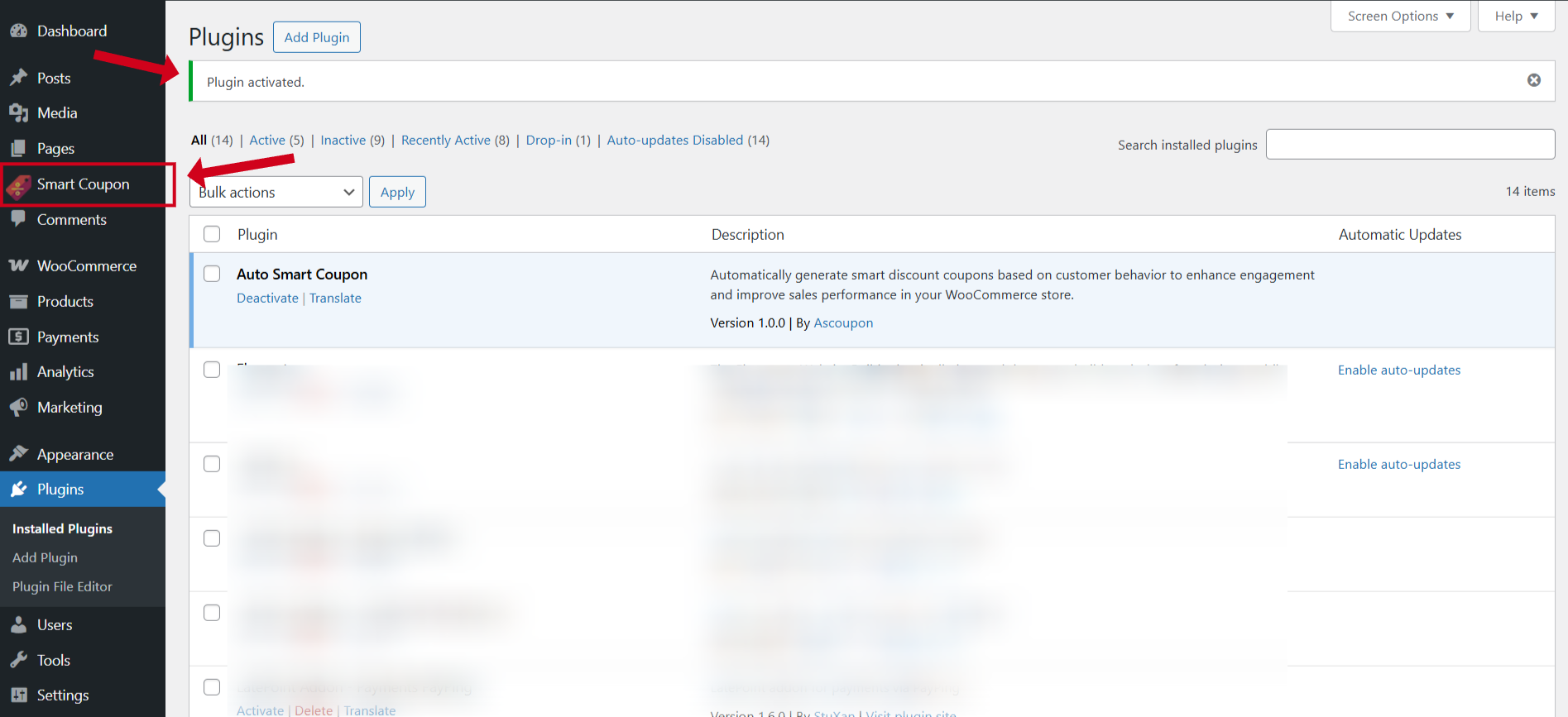How to install the plugin?
About Auto Smart Coupon
- ASC:
Auto Smart Coupon is a powerful and intelligent WooCommerce plugin designed to automatically generate discount coupons based on customer behavior. With Auto Smart Coupon, you can boost your store’s engagement, increase sales, and reward loyal customers without any manual work.
The plugin allows you to create personalized, rule-based coupons that are triggered by specific actions such as:
- First purchase
- Cart abandonment
- Order total amount
- Customer loyalty milestones
- And much more!
With an intuitive interface and flexible rule settings, Auto Smart Coupon helps you build stronger relationships with your customers and drive repeat purchases effortlessly.
- Key Features:
- Fully automated coupon generation
- Advanced behavior-based rules
- Personalized discount strategies
- Seamless WooCommerce integration
- Lightweight and performance-optimized
Whether you want to encourage new buyers, recover abandoned carts, or simply offer exclusive rewards, Auto Smart Coupon makes it easier than ever!
Tip:- Make sure your WordPress version is compatible with the plugin requirements for optimal performance.
Installing the Plugin
Follow these steps to install and activate the plugin on your WordPress website:
- 1. Log in to WordPress Admin Panel
yourdomain.com/wp-admin.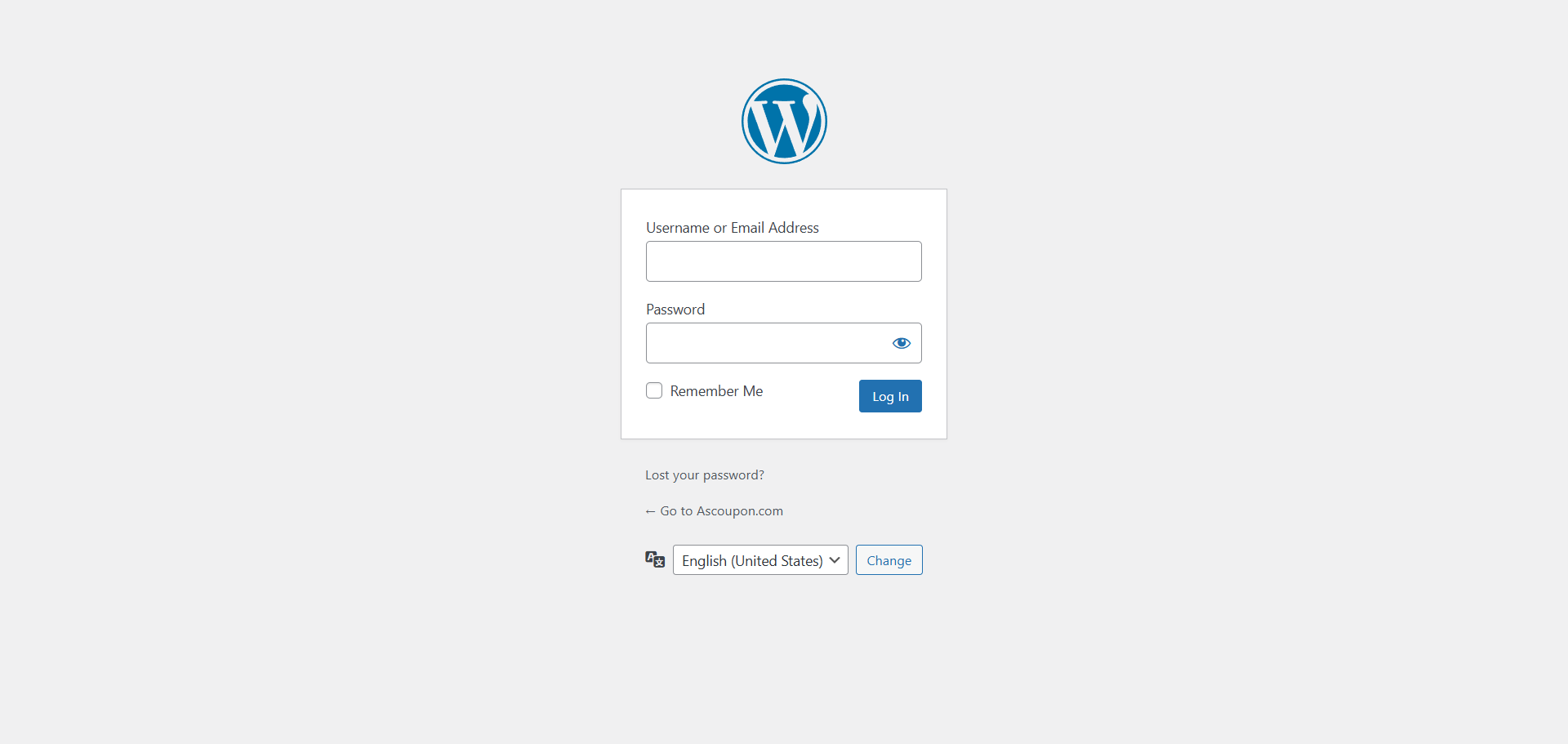
- 2. Navigate to Plugins > Add Plugin
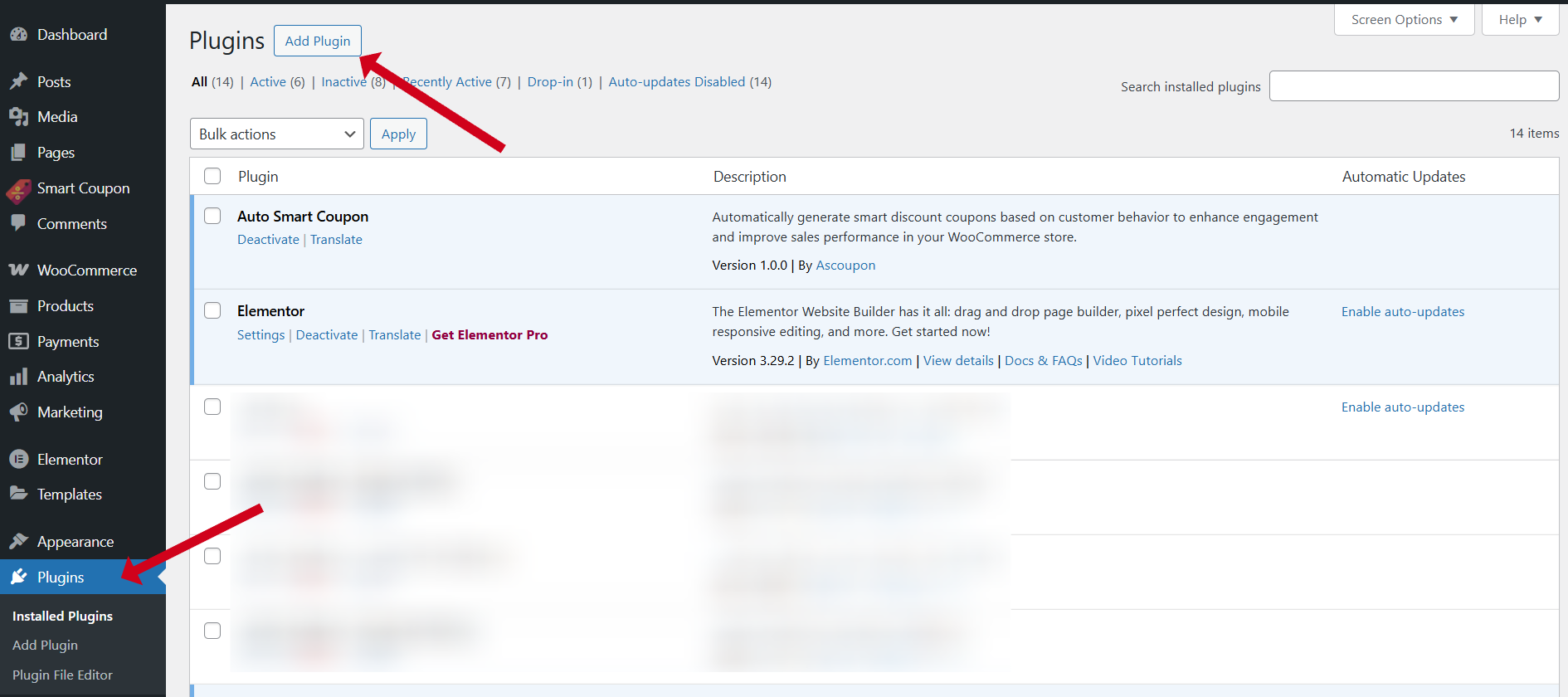
- 3. Upload the Plugin
.zip file from your computer.
- 4. Activate the Plugin
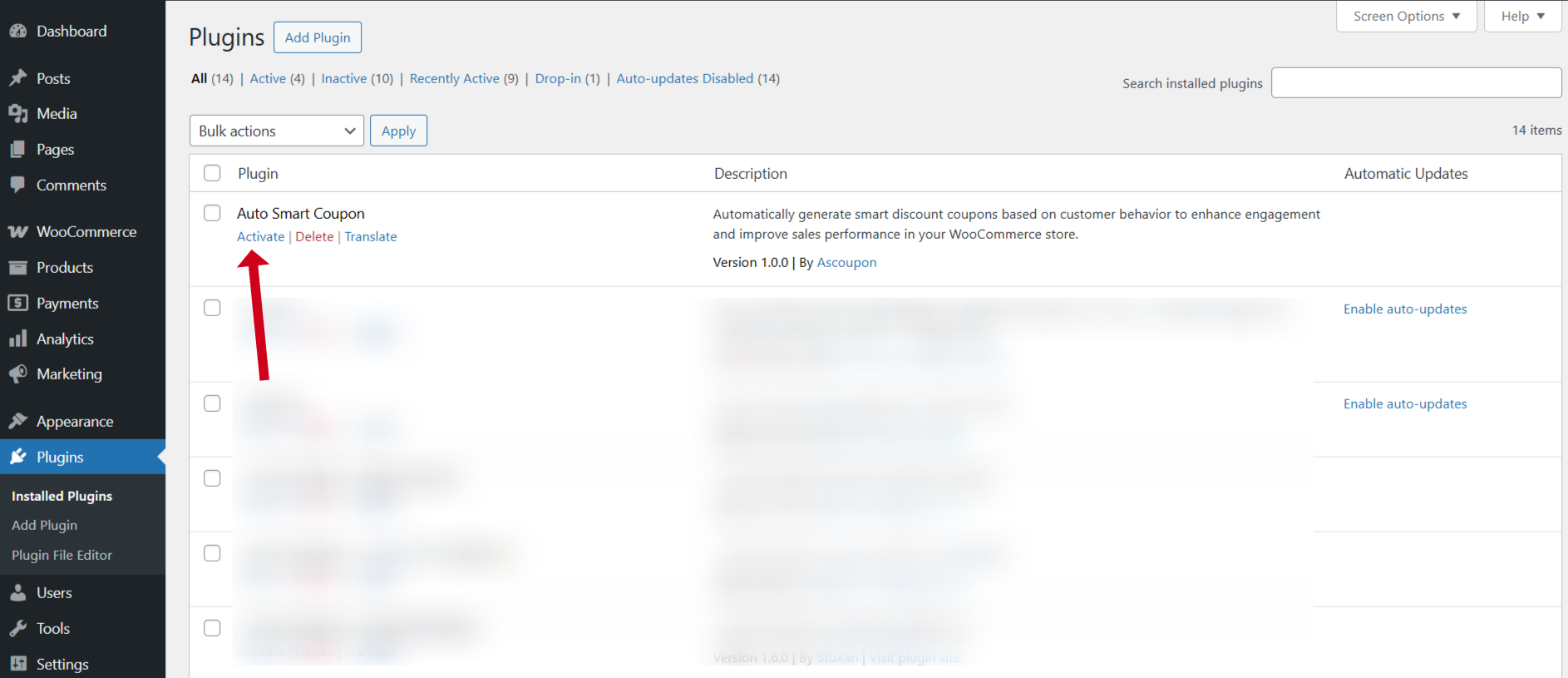
- 5. Plugin Setup